Image Compressor Tool – HTML and JavaScript Implementation
Programming & Software / Desktop Applications- 1 day
 Earn A 10% Commission By Sharing This Service!
Earn A 10% Commission By Sharing This Service!
Copy and Paste the Shortlink Into Your Content:
- Make Money Sharing Fourerr With Your Friends! You may share your Affiliate Shortlink on websites, forums, social networks, blogs or articles.
- Anyone who clicks this link will be tagged with your cookie and you will make 10% of whatever they buy on Fourerr.
- The cookie stays forever!
- You can even just send friends to the Fourerr home page and get 10% on anything they stumble upon and buy!
Job Description
The provided code is a complete HTML and JavaScript implementation of an Image Compressor Tool. It creates a responsive web page with a user-friendly interface where users can select an image file from their local machine and compress it using the tool.
The HTML structure includes a title, a heading, an input field for selecting the image file, and a "Compress Image" button. There is also a designated area to display the compressed image and a link to download it.
The JavaScript code handles the compression process. When the user clicks the "Compress Image" button, an event listener is triggered. The code retrieves the selected image file, reads it using the FileReader API, and creates an HTML img element to load the image data.
Once the image is loaded, the code creates a canvas element and uses its 2D context to draw the image with the desired width and height. The dimensions are adjusted to fit within a maximum width and height, maintaining the image's aspect ratio.
After compressing the image on the canvas, the resulting image data is converted to a data URL using the toDataURL method. The compressed image is then displayed by setting the source of an element to the data URL.
Furthermore, a download link is provided for users to save the compressed image. The href attribute of the link is set to the data URL of the compressed image, and the download attribute ensures that the image is downloaded when the link is clicked.
By using this code, users can easily compress images within the web browser and download the compressed versions for various purposes, such as reducing file sizes for web optimization or sharing images with smaller dimensions.

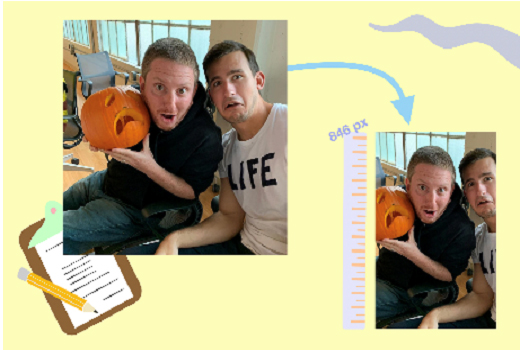
 Buy For
10.00 USD
Buy For
10.00 USD


